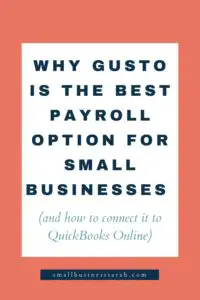When setting up your small business bookkeeping for the first time, you must select a start date, the date on which you begin to bring your business financial transactions into your bookkeeping program. Many factors go into selecting the ideal start date for your small business bookkeeping. In our discussion we'll be assuming you are using QuickBooks Online Simple Start, which is my recommended bookkeeping program. Keep in mind that establishing separate financial accounts for your business, is a crucial first step before using a bookkeeping program.
More...
What start date should you choose for your QuickBooks bookkeeping? Let's review some of your options.
Option 1: The Date You Begin your Business
If you are so on top of things that you are beginning your QuickBooks bookkeeping on day one of your business, then congratulations! Your decision on what date to pick is easy, pick the date of your first business deposit or expense. Easy peasy.
If you didn't sign-up for QuickBooks Simple Start on actual day one, that is okay! With QuickBooks you can automatically pull in up to 90 days of past transactions. So if you decide you need to get a handle on your bookkeeping within the first 90 days of your business, you can still select your first day of business as your start date in QuickBooks.
Option 2: January 1st
Using a bookkeeping program costs money, so in the early days of your business, when you have few transactions, you may decide to use a spreadsheet for your business bookkeeping. When a spreadsheet becomes too cumbersome, then it's time to switch to a bookkeeping program.
Often you will discover that your bookkeeping spreadsheet takes way too much time and is a bit of a mess right around tax season! When preparing your taxes becomes a burden, then you know it's time to switch. Starting the year fresh with an automated bookkeeping system can save you a lot of time, and you'll be all ready for taxes at the end of the year! If you didn't arrive at this decision on January 1st, no problem! With QuickBooks you can automatically import up to 90 days of past transactions.
Option 3: The Date you Create Separate Accounts
One of the most important things to do for your business, is to open separate financial accounts that you use exclusively for your business transactions. Keep your personal finances and your business finances completely separate!
Mixing personal and business transactions gets really messy. So when you decide to clean things up with separate business accounts, that might be the perfect time to switch to an automated bookkeeping program, which will save you time, money, and frustration at the end of the year, not to mention years to come!
Whichever date you choose, make sure you pick a date, and stick with it. Nothing is more confusing than not knowing what transactions have been captured by your new bookkeeping program vs. what transactions are captured by your old method of bookkeeping. When you pick a specific date to start uploading transactions into QuickBooks, it keeps everything nice and clean!