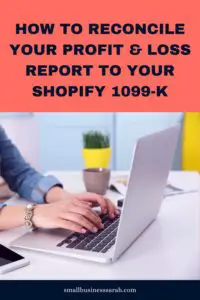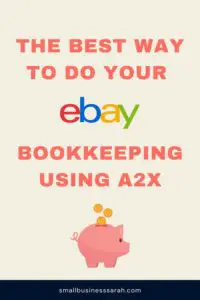Shopify is a popular and easy to use platform for selling products online. In fact, it has never been easier to open a shop and start making money. But while opening a shop might be simple, the tricky part of Shopify is keeping track of your finances. As an accountant, I strongly recommend QuickBooks Online for small business bookkeeping. However, when you set up your books, you won't find a Shopify chart of accounts. Fortunately this is an easy challenge to overcome.
(This information is for educational purposes only and does not constitute tax or legal advice. This posts contains affiliate links. For more information, please see my disclosures page.)
More...
Setting Up A Shopify Chart of Accounts
One reason I like QuickBook Online Simple Start is its versatility. It works for Etsy sellers, bloggers, Shopify sellers, service providers, consultants, and brick and mortar stores. Because the chart of accounts in QuickBooks Online can be easily customized, you can create a system that works for your needs.
Many of the default accounts in your QuickBooks Online chart of accounts aren't relevant for online businesses while other important accounts are missing. That's why it's important to take care of setting up your chart of accounts at the outset.
In the video below, I show you how you can customize your chart of accounts so that it has the categories you need as a Shopify store owner. You can get a free copy of the csv file to upload to QuickBooks online here.
If you have questions about the file or setting up your Shopify chart of accounts in QuickBooks Online, be sure to leave a comment on the video, and I'll answer as soon as possible.
Be sure to watch this today so that you can easily stay on top of your Shopify bookkeeping. And if you're looking for help on how to record your Shopify sales and fees, be sure to check out this post.