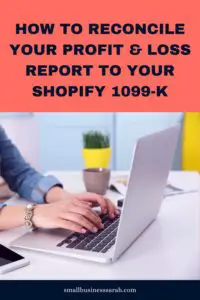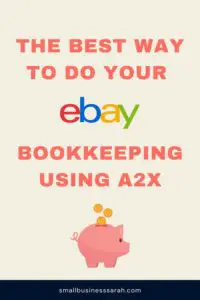Shopify is a popular platform for selling online. But bookkeeping for Shopify presents some unique challenges. The biggest issue is that customers can pay in a variety of ways, and those payment methods deposit to your bank differently and have different fees. So in this post, I'll share best practices for how to record Shopify sales and fees in QuickBooks Online.
(This information is for educational purposes only and does not constitute tax or legal advice. This post contains affiliate links. For more information, please see my disclosures.)
More...
One of the biggest mistakes a Shopify store owner can make is neglecting bookkeeping. You can't make informed business decisions about your shop if you don't know where you stand financially.
But I get it. Bookkeeping is intimidating. It's not the cool, sexy part of running a business. Nevertheless, it's necessary. As an accountant, my goal is to empower business owners to do their own bookkeeping. That's why I made the following video to help Shopify store owners learn how to record their sales properly.
Steps to Make Bookkeeping for Shopify Simple
The method I use to accurately record Shopify sales and fees each month relies on the Shopify Financial Summary and a monthly journal entry. It's the fastest and most accurate method I have found to do bookkeeping for a Shopify Store.
In this video, I'll explain all the necessary steps to accurately recording your Shopify sales and fees in QuickBooks Online each month. Whether you take sales via Shopify, Stripe, Afterpay or PayPal, this method will work for you.
I don't use any apps or integrations with QuickBooks to record my Shopify income and expenses each month. In my experience, these apps and integrations make bookkeeping more confusing, plus they can be expensive.
Before you implement this method, make sure you have set up your chart of accounts using this video. Also note, that this method is designed for use with QuickBooks Online Simple Start. This is the software that I use and recommend.
If you have questions, please leave a comment on the YouTube video, and I'll respond as quickly as I can.