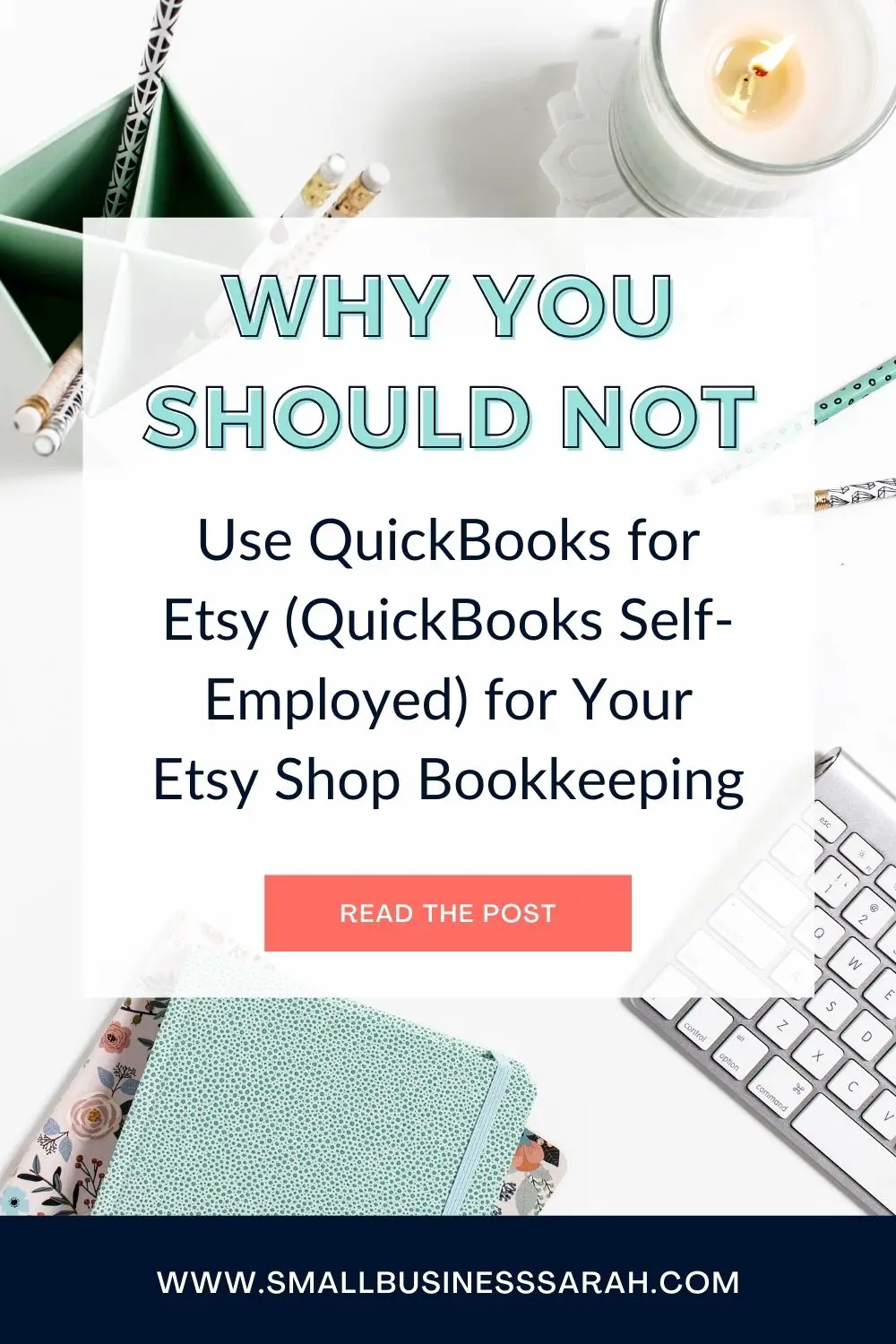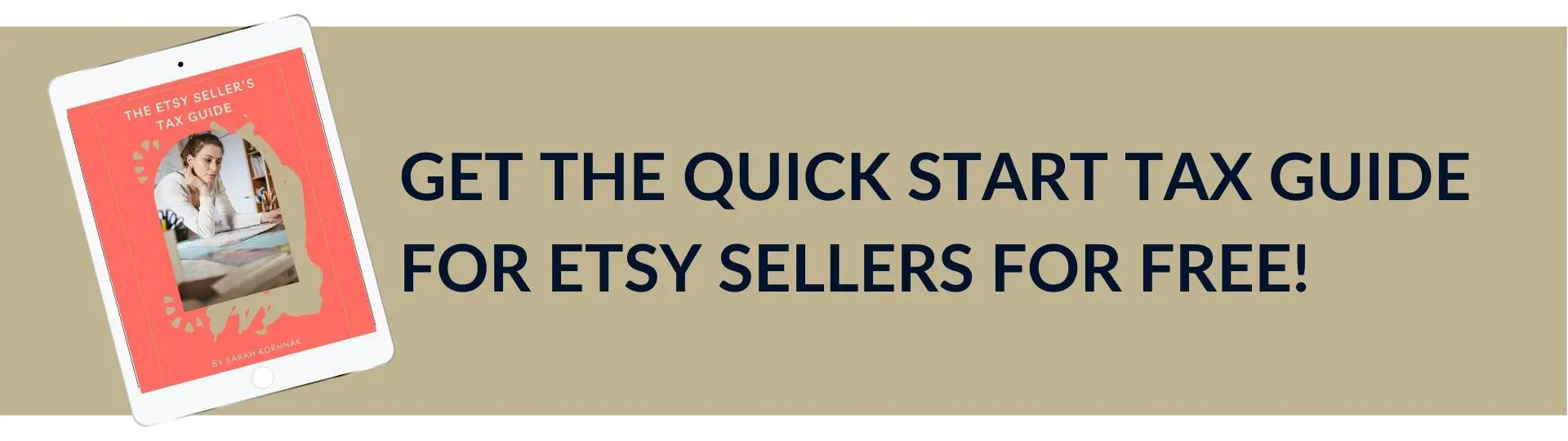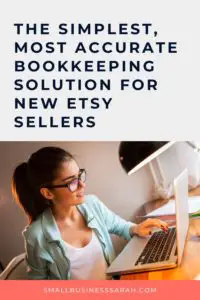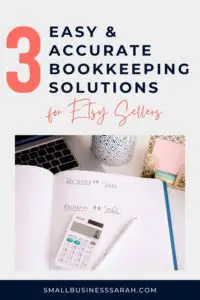The advertisements for QuickBooks for Etsy are so appealing! “Instant integration with your Etsy shop.” “Track your sales, expenses, and tax-deductions.” “Tidy up your shop’s finances.” With all of those promising claims, who wouldn’t want to use QuickBooks for Etsy, otherwise known as QuickBooks Self-Employed, for their Etsy shop?
Let me explain why you might want to think twice before selecting this particular platform for your shop bookkeeping (in all but a few select circumstances). I’ll also offer a great alternative. In case you’re wondering, I’m both an accountant and an Etsy seller, so I have unique skills in evaluating QuickBooks for Etsy. Let’s get started!
This post contains affiliate links. For more information, please see my disclosures.
Before we Get Started
Soon after I wrote this article, a very different integration between Etsy shops and QuickBooks came out. This integration is called the Sync with Etsy App and it works with QuickBooks Online products, such as Simple Start. Let me be clear, Sync with Etsy is not the integration promoted by Etsy. Etsy promotes an integration with QuickBooks Self-Employed, a very different bookkeeping program than the rest of the QuickBooks Online suite of products. So while the rest of this article will discuss why you should reconsider using QuickBooks Self-Employed and the integration with Etsy through that program, I highly endorse the alternative integration, QuickBooks Online Simple Start and the Sync with Etsy App. Click here to learn how to set-up the Sync with Etsy App with QuickBooks Online Simple Start.
And now to the rest of the article!
How Does QuickBooks for Etsy Work?
QuickBooks for Etsy, also known as QuickBooks Self-Employed, is a financial tracker designed for self-employed individuals. The premise is that self-employed individuals often mix their business and personal finances, so Self-Employed makes it easy to separate business from personal transactions. While it may be true that many freelancers co-mingle business and personal finances, this is not best practices, regardless of the size of the business.
With the focus on separating business and personal finances, QuickBooks Self-Employed does not function like a true accounting program. You only see your income and expense items, you don’t see any information regarding your asset (cash or receivables) or liability balances (credit cards or loans).
All of your revenue and expense transactions are brought into QuickBooks Self-Employed through secure electronic connections with your bank or credit card companies. It’s super simple to establish these connection. Then you label each income or expense item as either business or personal. For business expenses you select what type of expense it is out of a limited number of options.
How Does the Integration to the Etsy Shop Work?
It’s easy to integrate your Etsy shop when you first open your QuickBooks for Etsy account or later in the process. This connection brings in every single transaction with Etsy into QuickBooks Self-Employed, line for line. For example, in your Etsy Shop Payment Account, you will see each sale, listing fee, transaction fee, and advertising fee listed separately. These individual line items are also brought into QuickBooks for Etsy.
A lot of the Etsy items are automatically categorized due to the integration. For example, all sales are categorized as Income, advertising and listing fees are categorized as Advertising Expense, shipping label purchases are categorized as Office Expenses, and transaction and payment processing fees are categorized as Other Expenses.
What’s the Problem?
So far things sound pretty great, but there’s one big hiccup in the integration, and that’s with the sales figure. To better understand the issue, let me back up and quickly discuss marketplace facilitator tax laws.
In the past couple years, nearly every state has adopted marketplace facilitator tax laws. These laws apply to large marketplace style websites, such as Etsy, Amazon, or eBay. The laws require that these marketplaces collect sales tax on every sale to their state.
For example, on Etsy, every sale made to Pennsylvania residents requires that Etsy collect and remit tax to Pennsylvania. Since almost every state now has a marketplace facilitator tax law, Etsy is collecting and remitting sales tax on almost every sale made on Etsy.
Okay, let’s go back to the issue at hand, the integration of the sales figure with QuickBooks for Etsy. The sales figure that gets brought into QuickBooks for Etsy as Income, is the gross amount, including any sales tax that Etsy collected. The seller never receives the sales tax that Etsy was required to collect, yet the order value plus sales tax collected is combined and reported as income in QuickBooks for Etsy.
Here is an example scenario. Your Etsy shop is humming along and you make a $100 sale to a customer in Pittsburgh, Pennsylvania (maybe it was me!). Etsy is required to charge 7% sales tax on that purchase. The total amount paid by the customer was $107. The sales tax portion of $7 that Etsy collects, is then remitted to the state of Pennsylvania by Etsy. The Etsy seller only ever receives $100 of that sale. Unfortunately the sale amount that gets recorded as Income in QuickBooks for Etsy is $107. Your Income amount in your Profit & Loss Statement has just been overstated by $7, after just one sale! For high volume shops where almost every sale is overstated, this really adds up!
Here’s a real life example. In the first image, a customer makes a purchase totaling $25.77. The order detail shows that $23.80 was for the product and $1.97 was sales tax that Etsy collected and will need to remit.

In this second image below we see the purchase showing up in the Etsy shop payment account. $25.77 is shown as the total, $1.02 is the Order Processing Fee, but the net effect on the Etsy Balance is only $22.78. Why? Because the seller did not receive the $1.97 collected in sales tax. ($25.77 – $1.02 order processing – $1.97 sales tax = $22.78) The Etsy shop payment account balance only increases by the $22.78. As it should.

Here is how that same transaction is brought into QuickBooks for Etsy. You can see the $1.02 Order Processing Fee, but the Income amount shown is $25.77! The income to the shop was actually only $23.80. Income has been overstated by $1.97 in one transaction!

The Consequences
The results of this overstatement are two fold. First, if you use your Profit & Loss Statement to determine how your business is doing (which you should), you are relying on bad numbers. You’ll think your shop is performing better than it really is!
Second, if you use your QuickBooks Self-Employed numbers to prepare your tax return at year end, you will inadvertently overstate your income to the IRS and overpay your taxes! Who wants to do that? Not me.
A Work Around
There is one quick work-around you can use at tax time to make sure you don’t overpay. Use the expense numbers in your QuickBooks for Etsy account, but don’t use the Income numbers. Instead, for the Income, use the number provided to you by Etsy on the 1099.
That seems like an easy workaround, but you shouldn’t need a workaround. Your bookkeeping records should be accurate so that you can make good business decisions year round. Otherwise, what’s the point.
Be careful with this workaround though, if you have income from any other source, this work around will not work. QuickBooks Self-Employed forces you to put all Income, no matter the source, into the same Income account. So if you sell on Etsy and at craft fairs, this workaround is not going to work!
Other Issues
Lack of customization is another one of the many reasons I don’t like working with QuickBooks Self-Employed. My business has many types of Income, and I like to see them all broken-out separately, so that I can see where I’m making money, and where I’m losing money. Same with my expenses. I like to customize my categories so that I can really understand how my business is doing and ways to improve. QuickBooks Self-Employed does not provide flexibility in what revenue and expense accounts you use.
The Alternative
Being an accountant, I like my bookkeeping program to be a true accounting program. Not only do I want to know my Income and Expenses, I also want to know how much cash I have on hand, or what my credit card balance is. I desire customization, and easy to read reports. I also want my numbers to be accurate, call me crazy!
That’s why I use and recommend QuickBooks Online Simple Start for myself and all of my bookkeeping clients. Wait, didn’t you just finish saying that QuickBooks is not a good choice? QuickBooks Online Simple Start is a COMPLETELY different program that QuickBooks Self-Employed. It’s a true accounting program with all the functionality you need, easy to use when you’re just getting started, and able to grow with you as your business grows.
QuickBooks Online Simple Start can link to your Etsy Shop through an integration called the Sync with Etsy App. Sync with Etsy is made by Intuit themselves, plus it’s free. Click here to learn how to get started with Sync with Etsy. And if you are just too successful with your Etsy shop, have no time, and need to hire a bookkeeper, I know Etsy shop bookkeeping inside and out!