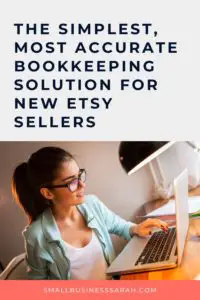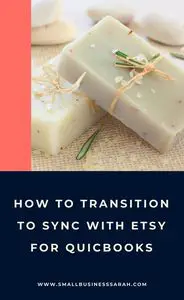Over the past ten years, I’ve helped a lot of Etsy shop owners and eCommerce sellers with their bookkeeping. This has allowed me to test different bookkeeping software and understand the various challenges small business owners face with their financial records so that I could create solutions.
About five years ago, I began creating video tutorials to help Etsy shop owners and bloggers learn how to use QuickBooks Online. I realize that bookkeeping isn’t the most exciting YouTube niche, but because so many people are looking for help with their Etsy bookkeeping, my little channel has grown far bigger than I expected.
As I’ve worked with Etsy shop owners, I’ve developed several different bookkeeping methods to meet their needs. Over time, I’ve had to adapt these as Etsy and QuickBooks have changed. Through this process, I’ve identified 3 main options for Etsy bookkeeping (with a bonus fourth option!). In this post, I’ll walk you through them so you can determine which option is the best for your business.
This page contains affiliate links, which means I will make a commission at no extra cost to you should you click through and make a purchase. Please see the disclosures page for more information.
1. The Spreadsheet Method
Because of my YouTube channel, I regularly have new Etsy shop owners reaching out to me about bookkeeping services. However, because they’re still in the start-up phase, they generally don’t have the budget to outsource their bookkeeping yet. Often, they don’t even have the budget for the software I recommend, QuickBooks Online. But that doesn’t mean they can just ignore their business finances.
The bottom line is if you’re making money on Etsy, you need to be keeping good financial records.
You not only need these financial records to file your taxes, but you also need them to make informed decisions about how you run your business. If you’re running a new Etsy shop, you might be wondering, well, how am I supposed to do my bookkeeping if I can’t afford a bookkeeper or a bookkeeping software?
I created a low-cost solution to solve this very issue: the easiest and most accurate bookkeeping spreadsheet for Etsy sellers.
As both an accountant and an Etsy seller, I know exactly what you need to get easy, fast, and accurate financial information about how your Etsy shop is performing. When you use my spreadsheet, you’ll be ready come tax time, and you’ll know exactly how profitable your shop was during the year.
It’s so simple that all you have to do is add your business expenses to the monthly tabs, grab a few numbers from your Etsy finances page, and the spreadsheet will automatically calculate the income, expenses, and profit or loss of your shop by month and year to date.
This spreadsheet is ideal for newer Etsy sellers or those who have less than 50 vendor purchases for their shop each month. If you’re ready to feel more confident in handling your Etsy shop finances but don’t have the budget for a bookkeeper or Quickbooks Online, then this spreadsheet is the perfect solution.
2. QuickBooks Online and Sync with Etsy
The method that I recommend if you’re ready to start using bookkeeping software is QuickBooks Online Simple Start with the free Sync with Etsy app. This app came out in early 2021, and it makes Etsy bookkeeping much easier.
In order to use Synch with Etsy, you’ll set up and confirm the integration in your QuickBooks Online account. Once the integration is complete, you’ll want to compare the activity between the accounts. I have a post that walks you through the setup process step-by-step.
(If you were using my journal entry method to do your bookkeeping and would like to switch to Sync with Etsy, be sure to check out my post on how to transition.)
3. QuickBooks Online and Journal Entry Method
While Sync with Etsy is a great option for many shop owners, there are a few limitations. Currently, the Sync with Etsy app is only available to US Etsy shops, and you can only sync one shop with your QBO account.
If Sync with Etsy won’t work for you, or you need an option for your second shop, I recommend using QuickBooks Online Simple Start with the journal entry method. This method is fast, easy, and accurate. You can find a video tutorial on how to use the journal entry method here.
4. Full-Service Bookkeeping
If you’ve been running your Etsy shop for a while and you’re at the point where you’re ready to get some professional help with your bookkeeping, be sure to check out my services page. This option is ideal for shop owners who no longer have the time to do their own bookkeeping or just don’t enjoy doing their own bookkeeping! My team and I specialize in bookkeeping for Etsy and other eCommerce bookkeeping platforms. You will receive monthly financial reports and will have peace of mind knowing that your bookkeeping is done correctly each month!