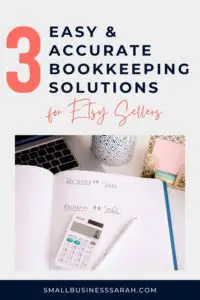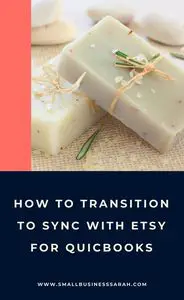Over the past ten years, I’ve talked with a lot of new Etsy sellers who wanted to make sure they were doing a good job with their shop finances. They were putting in the work to track their income and expenses and doing some sort of bookkeeping throughout the year, but QuickBooks Online was more than they needed in those early days.
Now, don’t get me wrong, I use and recommend Quickbooks Online Simple Start and the Sync with Etsy integration with many of my bookkeeping clients, but sometimes it’s a bit too expensive and complicated for newer or smaller Etsy sellers. To be honest, there wasn’t a great bookkeeping solution for newer or smaller Etsy sellers, so I set out to create one.
This page contains affiliate links, which means I will make a commission at no extra cost to you should you click through and make a purchase. Please see the disclosures page for more information.
Creating the Right Etsy Bookkeeping Solution
I wanted a solution that was inexpensive, accurate, and easy to use, so I went with a spreadsheet. The beauty of a spreadsheet solution is that it keeps costs low, is fast, and will help you be prepared for tax time. In addition, you’ll be able to see how your shop is doing financially throughout the month and throughout the year. This will help you make better decisions for your business.
Because this spreadsheet is a low-cost option, it’s ideal for newer or smaller Etsy sellers who have a low volume of expense transactions each month. To be clear, this doesn’t mean a low number of Etsy sales. Because of the way this spreadsheet solution is designed, you can have as many Etsy sales as you want, and it’s still going to be an easy and fast solution for you.
Since you’re going to be tracking all your transactions, this spreadsheet will help you keep tabs on your expenses. In addition, because it’s a low-cost solution, you’re not going to be spending a lot of money on a high-level software product that you don’t need. You’re also not going to have to put in the time right now to invest in learning a more complicated program like QuickBooks.
However, if you have a lot of expenses outside of Etsy (e.g., a lot of raw materials purchases, office supplies, and trips to the post office), this may not be the ideal product for you. If you generally have more than 50 expense transactions per month, you may want to go ahead and make the leap to QuickBooks Online Simple Start. (I have instructional videos on how to use QBO and how to link it to your Etsy shop through Sync with Etsy.)
Now that we’ve clarified that this spreadsheet is ideal for newer/smaller Etsy sellers and shops with low non-Etsy transaction volume, let’s look at why it’s so fast, accurate, and easy to use.
An Etsy Bookkeeping Solution That’s Fast, Accurate, and Easy To Use
First, this spreadsheet solution comes with an instructional video so you will know exactly how to use it and where you need to enter the data from your Etsy shop each month. It will also walk you through how to read the financial statements that it produces.
Second, it’s easy to use because all you need to do is enter your expenses on a monthly basis and input sales information that you get directly from your Etsy shop. This data is what will generate the monthly profit and loss report for you. In short: income minus expenses gives you your net profit or loss. You’ll be able to see your net profit or loss month by month and also for the entire year. In addition, you’re going to have those numbers ready come tax time!
Third, it’s accurate because it separates out the various fees that are included in your monthly Etsy financials. Often, new Etsy sellers think that they can just enter their Etsy deposits from their checking account and that’s their sales figure from Etsy. But that’s not actually the case. That deposit is less a bunch of fees, and this spreadsheet is going to break out the sales and the fees portion from those deposits so that you get an accurate idea of how your shop is doing. That way you’ll be able to see what your true sales are and what your true fees from Etsy are. This breakout is also something you need for taxes. If you try to just do your taxes with the deposits that you received from Etsy, you’re not going to tie to your Etsy 1099–it won’t even be close.
Financials Help You Make Informed Business Decisions
Now you might be wondering why newer and smaller sellers need something like this spreadsheet in the first place. As someone running a small business, understanding how your business is doing financially throughout the year or the month is extremely important. It allows you as the business owner to make decisions that increase your profitability.
A product like this spreadsheet can help you recognize, for example, that you’re spending a lot of money on advertising but it’s not helping you make more sales, or how much your raw materials are actually costing you so you can look for a lower-cost supplier. It basically gives you insight and information about the financial health of your business throughout the month, allowing you to make changes to increase your profitability–which is what we all want.
I’m a big believer in every business owner really knowing and understanding their business finances. It makes a huge difference. And when you keep up with your financials all year long, you’re not going to have major stress at tax time because everything you need to file your taxes is going to be ready–whether you’re the one doing the taxes yourself or you’re giving the information to a tax preparer.
Speaking of taxes, beginning with the 2022 tax year, many more Etsy sellers will be receiving a 1099-K from Etsy because the threshold has dropped from $20,000 to $600. If you receive a 1099, then the IRS also received a copy of that 1099, and that means you will need to include your Etsy business in your tax return. (Actually, you were always required to include your Etsy business in your tax return, but now the IRS will more easily know if you don’t.) With this spreadsheet, you will not need to worry about having the data you need to complete your tax return.
Where Can I Get The Spreadsheet?
If you’re a newer/smaller Etsy seller who isn’t quite ready for QuickBooks Online but needs a bookkeeping solution, you can find this spreadsheet in my Etsy shop. It’s currently available as a Google Sheet, and if there is enough demand, I’m considering making it in other formats as well (Excel and possibly Numbers).