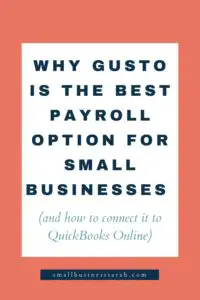I love to use PayPal when I'm purchasing items online, but it can be a big pain when it comes to my bookkeeping! That's why I created this QuickBooks tutorial to show you how to record PayPal transactions in QuickBooks Online.
As you know, I love using QuickBooks Online Simple Start for my bookkeeping. I use it for myself and my bookkeeping clients. For that reason, I have had a lot of experience dealing with PayPal transactions!
More...
Let me show you several common PayPal scenarios you might encounter, and how to address them in QuickBooks Online. We'll cover PayPal purchases when you use a credit card or checking account to fund the purchase. We'll cover PayPal purchases when you use your PayPal balance. We'll talk about transferring money from your PayPal account to your checking. And we'll cover deposits into your PayPal account.
These scenarios will be encountered by all types of small business owners including Etsy sellers, bloggers, freelancers, and more. So let's get started!
To Recap . . . .
-When you make a purchase through PayPal, but select a different funding source (credit card or checking), in QuickBooks you will need to record the transaction in the credit card or checking account as a transfer to PayPal. In PayPal, the deposit side of the transaction will now show "Match" and you can simply hit the Match button. The expense side of the transaction in PayPal you can then categorize like usual.
-When you make a purchase through PayPal and use your PayPal balance, simply categorize the purchase as usual.
-If you move money from your PayPal account to your checking account, simply Transfer the money in PayPal, and Match the transaction in checking.
-Deposits to PayPal will most likely break the PayPal fee out for you automatically.
I hope you found this QuickBooks tutorial helpful! If you have any questions, leave them as a comment on the YouTube video and I will be sure to answer them!